1:1 Roblox Gaming Lua
Curriculum: Introduction to Lua and Roblox (12 sessions)
Learning to use Studio
-> Create a Roblox Username and Account using your email address.
-> Create folders to keep your projects organized, and learn to navigate the basic windows in Roblox Studio.
-> Learn to create, save, and import models into the workspace.
Basics of Coding
-> Learn to assign string, number, and boolean values to variables, and use them in basic conditional statements to make decisions.
-> Create a new script in ServerScriptService, and learn about the data types string, number, and boolean.
-> Use your knowledge of variables and conditional statements to create an obstacle for players to get past in the game.
Loops & Tables
-> Learn to use for loops, and while loops to create endless loops, and combine variables and conditional statements to control which code executes.
-> Learn to create tables, add, remove, and change items in tables using loops and index numbers.
-> Use what you have learned so far to create a set of stairs to the top of a cliff that appears and disappears randomly.
Making Changes in Project
-> Learn the difference between the player and the character, and how to use the humanoid properties to change the character’s behavior.
-> Use the touched event to allow the character to be damaged when they run onto a lava part, using a function, simple variables, and conditional statements.
Functions
-> Create and spawn functions that simulate a pizza delivery shop, using all you have learned so far.
-> Create a button on the lava that simulates adding water to cool it, and let the player cross safely, using a SurfaceGui.
-> Create a sign, and use a local script to display a message to the player on the client only using GUI’s and text labels.
Camping Game I
-> Import the campground model into the workspace, and discuss the concept of the game.
-> Create and code a log that the player can pick up multiple times.
->
Camping Game II
-> Learn to use attributes, and all you have learned so far too have the player add a log to the fire pit.
-> Use code to spawn the logs into the game area at different random locations each time the game runs.
Camping Game III
-> Create and code two new pickups for the player to use to start a fire.
-> Create a function to let players know what they have to do next in the game.
-> Add a fire effect to the fire pit, and use code to light it when the players have met all the conditions.
NOTES:
- Day/time options are flexible and will be coordinated directly with YoungGates
Duration: 12 sessions
Age: 9-14
Instructor Information:
YoungGates tutors are the top 1% guaranteed! All are highly vetted and possess both a background in computer science AND previous teaching experience. The stringent selection process includes testing for the technical skills, communication skills and ability to engage and inspire kids. Only the top 1% are then selected and trained on the YoungGates proprietary curriculum.
About YoungGates:
We prepare kids for success in the digital world by teaching them how to code.
Our unique approach combines the benefits of teacher-led instruction and the ease and convenience of online classrooms. YoungGates’ developmental curriculum is based on hands-on learning where each student will have their own personal website that they build out and share as they learn coding.
All YoungGates sessions offer personalized online coding classes for kids K-12 based on age and interest. Programs range from – Age 4-7 – Logic Building With Blocks, Scratch Junior (block-based coding) Age 8-12 – Scratch Coding, App Making, Thinkable, Arduino Circuits Age 11+ – Python Coding, Java Coding, JavaScript, HTML/CSS/JS (Website), C, C++, Artificial Intelligence, AP Computer Science.
 Brand
Brand
|
|
|---|---|
| By Age |
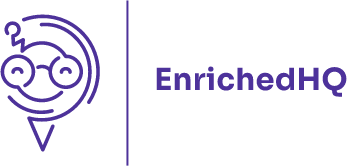



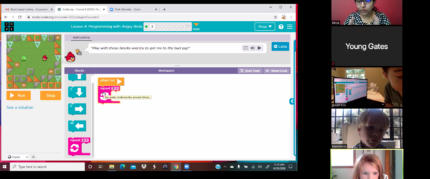
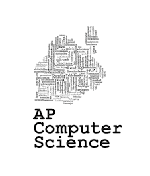
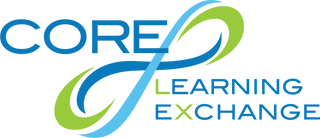


Reviews
There are no reviews yet.